Windows input frustration
Published 28 September 2014.
I’ve been working in Windows 8 a fair bit this week and its been my first real time using it under VMware Fusion which I recently migrated to from Parallels Desktop. I’ve never found Windows 8 particularly pleasurable to use but its been tolerable under Parallels for the most part. However this week I found a new level of frustration with Windows. Being under a tight deadline, I quickly put my frustration down to a lack of VM responsiveness due to the decreased performance found under VMware rather than Parallels and got on with my work. Having now had some time to reflect on what was actually going on I discovered its wasn’t actually raw VM performance that was the cause of my frustration but general latency in moving the mouse pointer around, primarily over small distances like between radio buttons or when making small adjustments to some artwork. Digging into the multiple control panels I found the culprit of these delays…
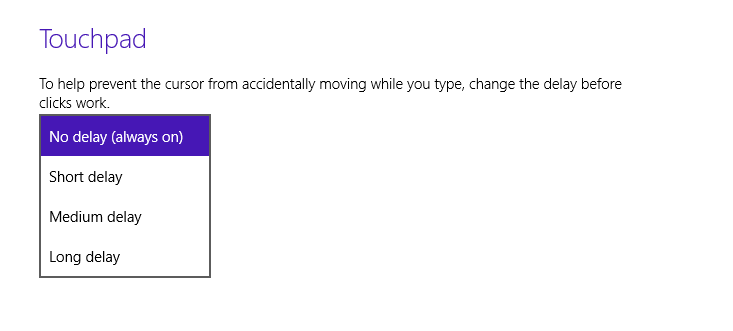
Theres a longer commentary here to be written around the design principles and focus of Microsoft and Apple. Ironically the machine with the larger, more sensitive trackpad doesn’t need to provide such UI band-aids as this to prevent the user accidentally moving the cursor away from the target. I still haven’t found a Windows machine with a trackpad thats as easy to use as a Macbook Pro’s. All the software aids bundled into Windows only serve to makes things worse not better.
I suspect this has happened because unlike Apple, Microsoft don’t manufacture their own hardware leaving the physical product and implementation down to the manufacturer. These manufacturers seem more focused on making laptops cheaper than better and its now become a race to the bottom. Microsoft should have worked to prevent this happening as its been one of the reasons why Apple have been able to gain market share. Almost every experienced PC user who has laid hands on my Mac for the first time has commented on the trackpad. Think about it for a minute, it’s the first thing you touch and as such largely affects those critical first impressions of a machine. Microsoft can’t afford to ignore this area any longer. Its crazy but I still think a Mac with bootcamp makes the best Windows PC on the market.
Outside of a Mac, the best device to operate a Windows PC with is the trusty old IBM Trackpoint, it’s not just an excellent hardware design but is accompanied by a sound driver which manages to turn the users intentions into digital actions with ease and accuracy. It’s interesting to note that IBM were another manufacturer who produced the hardware and software and were therefore able to control the end user result.

For now, whenever I’m faced with operating a real Windows PC, I’m going to reach for my trusty portable IBM Thinkpad USB keyboard with integrated Trackpoint.
